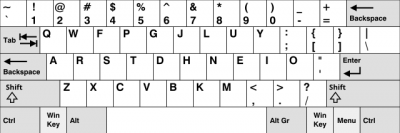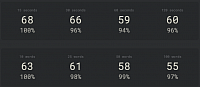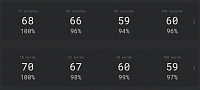A Typing Journey
What is Colemak?
For those unfamiliar, Colemak is an alternative keyboard layout designed to improve typing efficiency and ergonomics. Unlike the Dvorak layout, which dramatically reconfigures key positions, Colemak retains many QWERTY habits while rearranging keys to minimize finger movement. The result? Less strain and potentially faster typing.
A Typing Journey Inspired by My Son
About a month ago (2024-10-16), my son introduced me to the Colemak keyboard layout. My 11-year-old son, who's always exploring new tech trends, mentioned Colemak that can help to improve his typing speed. At the time his speed is aroud 25 WPM (words per minute), and he decided to customize his Keychron V1 keyboard through the https://usevia.app/ to map key-by-key from QWERTY to Colemak, which could have an easier way by changing the keyboard layout in his Windows instead :D
He said to me, "You should try it, Dad." Here was my child encouraging me to take on challenge and I thought, why not? If he did, I should too.
Stats after 47 days
Here are my monkey-type scores word per minute (WPM) with the percentage of accuracy.
The first row contains my rough stats on Qwerty before switching to Colemak.
The second is the inprogress Colemak.